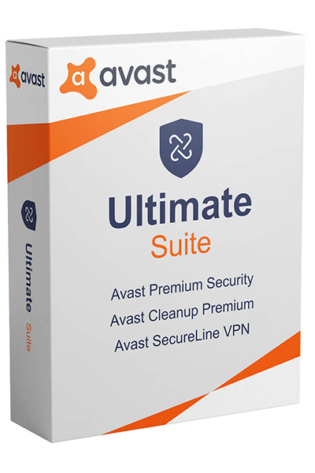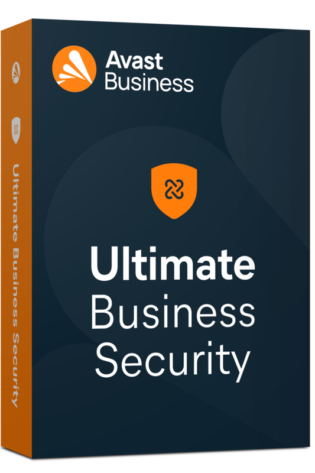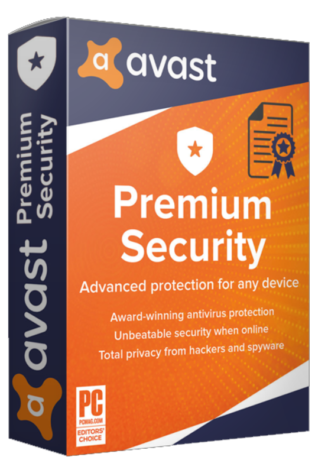- Your cart is empty
- Continue Shopping
Avast SecureLine VPN (10 devices, 2 years)
-77%44,90 €Current price is: 44,90 €. Original price was: 194,99 €.
- Hide your online activity from hackers, internet service providers, and others.
- Protect your identity and online activity.
- Use public Wi-Fi securely.
- A VPN that won’t slow down your connection speed.
- Compatible with Windows, macOS, Android, and iOS devices.
- License available for new or existing users.
Avast SecureLine VPN
Avast SecureLine VPN: Your Shield for Online Privacy and Security
Protect your online presence with Avast SecureLine VPN, the ultimate solution for secure and encrypted internet connections. Whether you’re browsing from home or on public Wi-Fi, this powerful VPN ensures your data remains private and inaccessible to hackers, ISPs, or prying eyes.
With Avast SecureLine VPN, your IP address is hidden, and your online activity is shielded, offering a safer and more private internet experience. Say goodbye to tracking and hello to total anonymity!
Features:
- Stay Invisible Online: Safeguard your browsing habits from hackers, ISPs, and anyone trying to spy on your activity.
- Enhanced Privacy Protection: Keep your identity and online activities hidden from unauthorized entities.
- Secure Public Wi-Fi Use: Connect with confidence, even on public networks, without compromising your safety.
- Blazing Fast Speeds: Enjoy secure browsing and streaming without a drop in connection speed.
- Cross-Platform Compatibility: Available for Windows, macOS, Android, and iOS devices, ensuring seamless protection across your tech ecosystem.
- User-Friendly Licensing: Works perfectly for both new and existing users, making setup quick and hassle-free.
Why Choose Avast SecureLine VPN?
Whether you’re transferring sensitive files, streaming your favorite content, or simply browsing, Avast SecureLine VPN delivers the reliability and speed you need. Its top-tier encryption ensures your data is protected, while its easy-to-use interface keeps things simple.
Take control of your online privacy today with Avast SecureLine VPN—a trusted companion for secure, fast, and anonymous browsing on any network.
Protect your digital world now with Avast SecureLine VPN and experience worry-free internet like never before!
Info:
Activation or registration on the manufacturer’s website may be required to use the license.
The product image is symbolic.
The product is in electronic form (ESD – Electronic Software Delivery), and you will receive it as a license code along with instructions via email after payment.
We recommend checking all current product information on the official manufacturer’s website or installing the trial version of the software before purchasing.
| No. of devices: | |
|---|---|
| License validity: | |
| License Type: | |
| Delivery method: | |
| Delivery time: | |
| Operating system: |